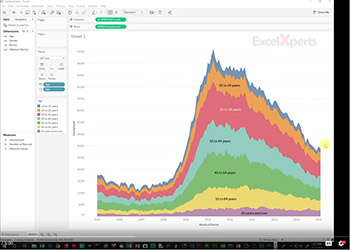Tableau, Excel, PowerBI, Python pre-processing expertise.
Based in Los Angeles, CA
1002 MS Excel: The Analyze Toolbar
Data Analysis with Pivot Tables
Understanding the Analyze toolbar is critical:
It empowers you to have control over your Pivot Table and Source Data.
1001 MS Excel: Pivot Tables Using Dynamic Source Data
Data Analysis with Pivot Tables
Constantly changing data within the data source presents a problem for Excel pivot tables:
We can easily solve this problem and make our interaction with the data source dynamic.
1003 MS Excel: How to use the PivotTable Field List
Data Analysis with Pivot Tables
The Field List is the central functionality in the use of Pivot Tables:
It allows you to organize, manipulate, and filter your data.
Michael Pomeroy, MBA (owner/manager)
(310) 597-9907
©2019 ExcelXperts